Web - CommentListItem (Added in 1.3)
Added in 1.3
Definition
정의 | CommentListItem |
배포 대상 | Desktop Mobile |
기획 배포 | 완료 |
디자인 가이드 배포 | 완료 |
개발 코드 배포 |
Principle
댓글에 사용하고 있는 패턴입니다.
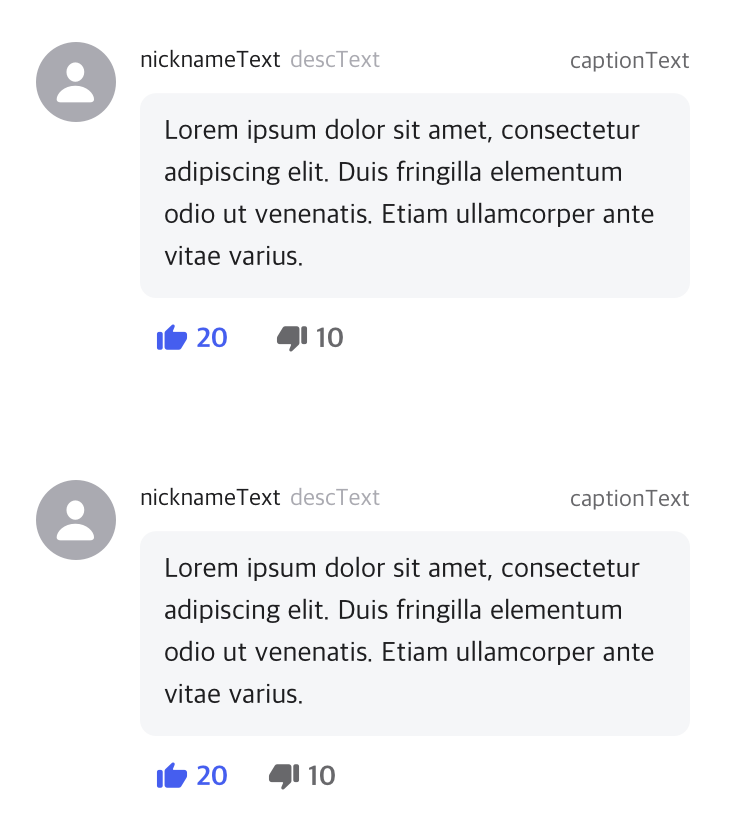
-
구성
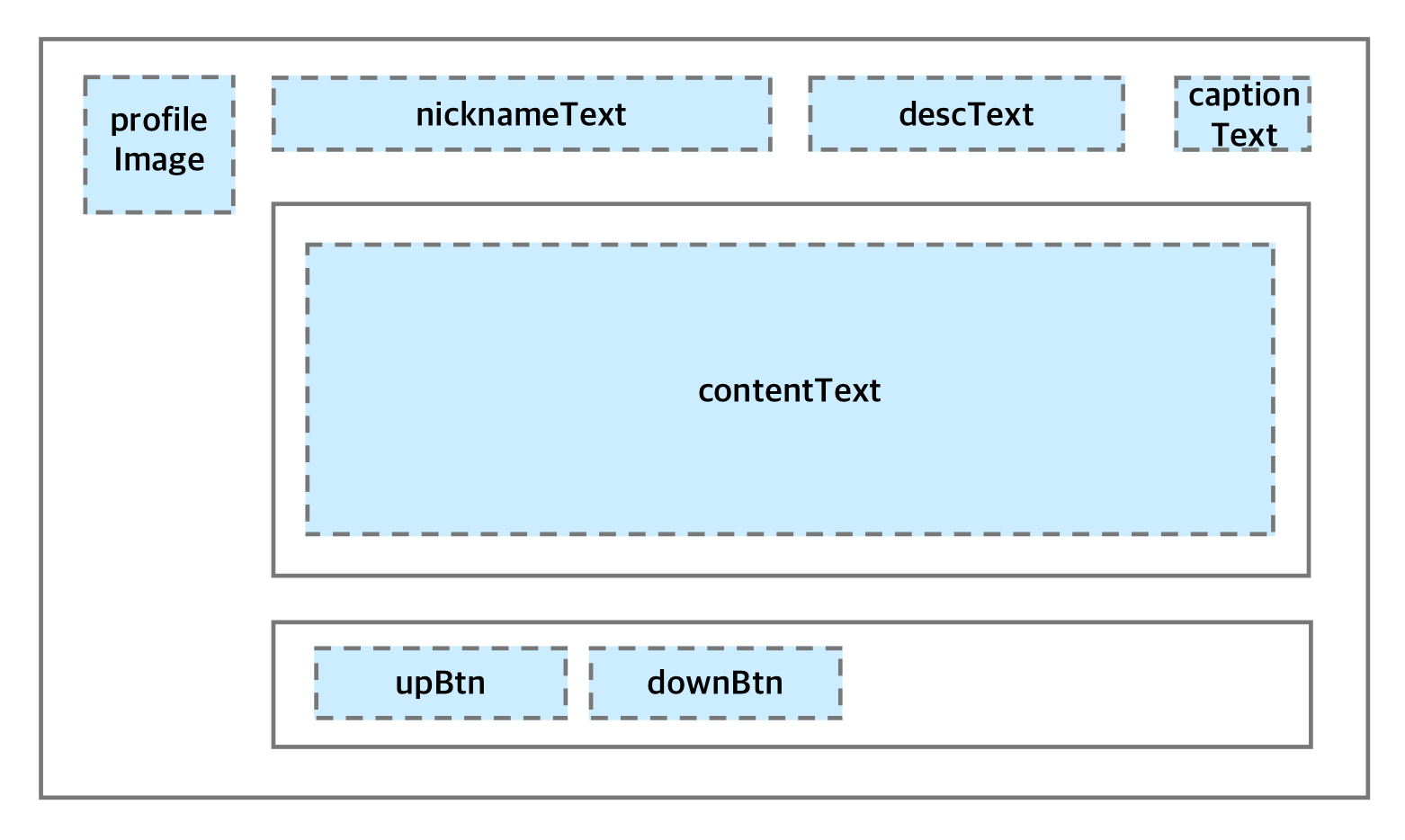
닉네임과 게시 시간 사이에 bullet에 대한 건 게시 시간 내 string 키 값으로 제공한다. (descText)
Spec
Guide
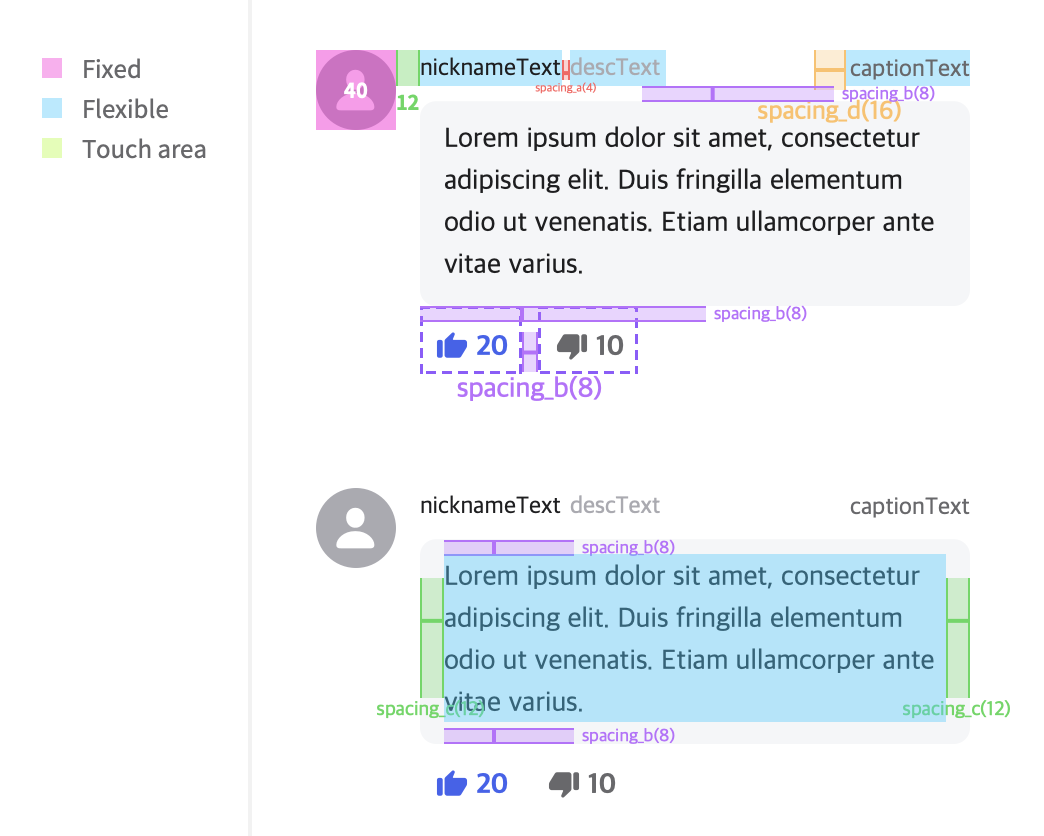
Size, Property
(color와 관련한 사항은 하단에 기술)
구성 | 내용 |
|---|---|
image(profile) |
|
text |
|
rBtn |
|
Color 구성
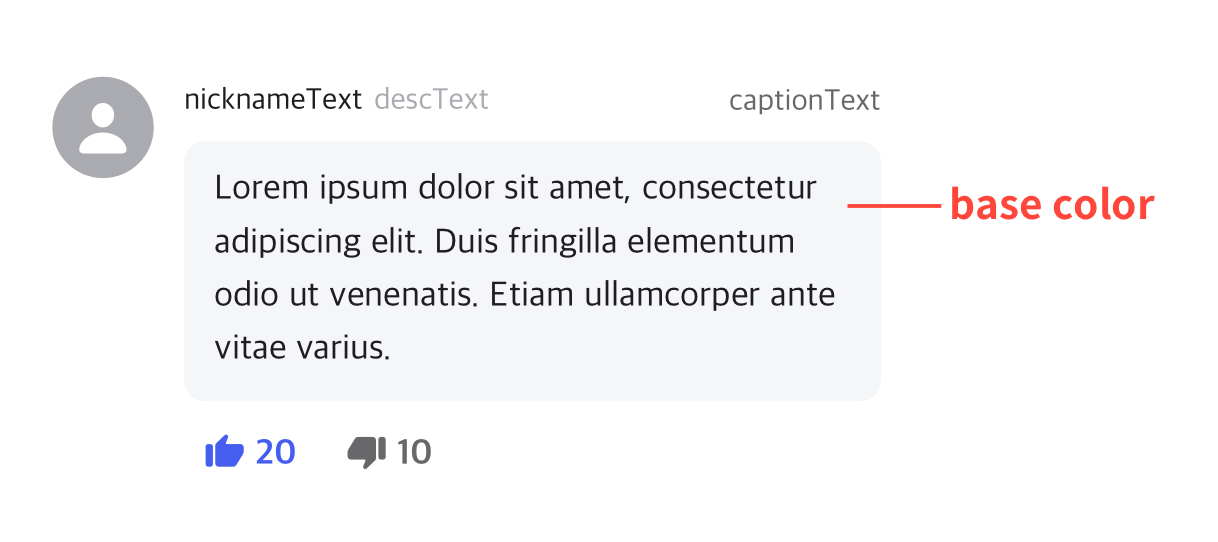
Color Key
구성 | 내용 |
text | TextLabel
|
base color | 댓글 내용 영역 배경
|
ReactionButton | ReactionButton의 Color Key 참고 |
Properties
Properties항목들은 개발 코드 배포후에 확정됩니다.
profileImageSrc
프로필 이미지 사용 시 주소 값입니다.
기획 지시사항
기획서 상 작성 방법 : 텍스트만 기술
Type |
|
|---|---|
Default | - |
nicknameText
작성자 이름 텍스트입니다.
기획 지시사항
기획서 상 작성 방법 : 텍스트만 기술
Type |
|
|---|---|
Default | - |
descText
게시한 시간 및 날짜를 표시합니다.
기획 지시사항
기획서 상 작성 방법 : 텍스트만 기술
Type |
|
|---|---|
Default | - |
captionText
본인이 게시한 댓글에 한 해 댓글 삭제를 표시합니다.
기획 지시사항
기획서 상 작성 방법 : 텍스트만 기술
Type |
|
|---|---|
Default | - |
contentText
댓글 상세 내용 텍스트입니다.
기획 지시사항
기획서 상 작성 방법 : 텍스트만 기술
Type |
|
|---|---|
Default | - |
contentShapeType
댓글 상세 내용 영역의 형태를 결정합니다.
기획 지시사항
기획서 상 작성 방법 : Enum Values 중 하나를 사용함
Type |
|
|---|---|
Default |
|
Enum Values Description | |
|---|---|
| 둥근 직사각형 형태 |
| 직사각형 형태의 shapeType |
contentFontWeight
상세 설명의 폰트 굵기를 결정합니다.
기획 지시사항
기획서 상 작성 방법 : Enum Values 중 하나를 사용함
Type |
|
|---|---|
Default |
|
Enum Values Description | |
|---|---|
|
CODE
*지금은 제공하지 않음 |
|
CODE
|
upBtnMode
thumbs up 버튼의 형태를 결정합니다.
기획 지시사항
기획서 상 작성 방법 : Enum Values 중 하나를 사용함
Type |
|
|---|---|
Default |
|
Enum Values Description | |
|---|---|
| 보여주지 않음 |
| 아이콘과 텍스트가 같이 있는 형태 |
| 아이콘만 사용 *지금은 제공하지 않음 |
upBtnText
버튼과 함께 사용할 텍스트 값입니다.
기획 지시사항
기획서 상 작성 방법 : 텍스트만 기술
Type |
|
|---|---|
Default | - |
downBtnMode
thumbs down 버튼의 형태를 결정합니다.
기획 지시사항
기획서 상 작성 방법 : Enum Values 중 하나를 사용함
Type |
|
|---|---|
Default |
|
Enum Values Description | |
|---|---|
| 보여주지 않음 |
| 아이콘과 텍스트가 같이 있는 형태 |
| 아이콘만 사용 *지금은 제공하지 않음 |
downBtnText
버튼과 함께 사용할 텍스트 값입니다.
기획 지시사항
기획서 상 작성 방법 : 텍스트만 기술
Type |
|
|---|---|
Default | - |
문서 작성 정보
소유자 / 관리자 | 김혜진, 박윤규 |
|---|---|
변경 이력 |
|
